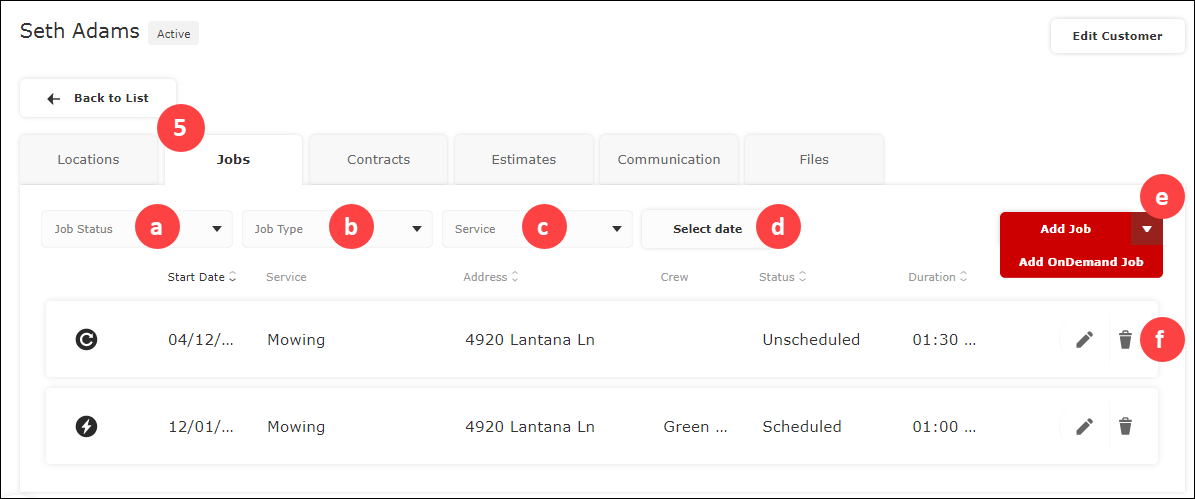Horizon360 makes it easy to manage your customers with all of their contact/billing information, jobs, contracts, estimates, communications & files in one central location. Let's check out some of the additional customer management features.
1.
Select Customers from the left menu to view all customers.
2.
Use the filters to narrow down your list based on:
a.
Active Status (Active vs Inactive)
b.
Customer Type (Residential vs Commercial)
c.
City of service address
3.
Search for a specific customer.
4.
The red location icon indicates that this customer does not have a valid Service Address saved.
5.
Click anywhere on a customer to see a quick overview of their information.
a.
Display of customer overview/details
6.
Click the chart icon to see a specific customer's financial analytics.
7.
Click the eye/pencil icon to view/edit a customer's information, jobs, contracts, estimates, communications & files (see additional instructions below).
8.
Click the trash icon to delete the customer.