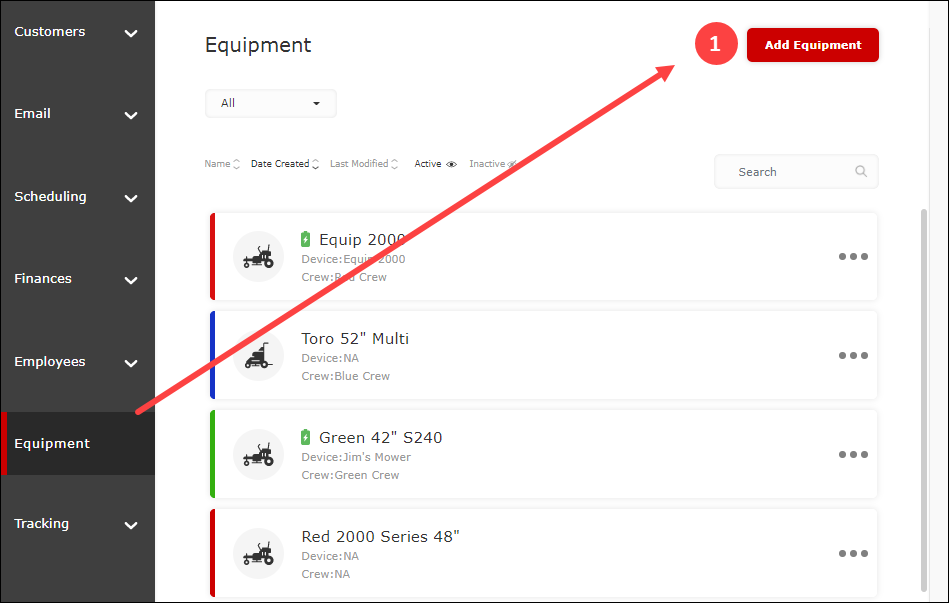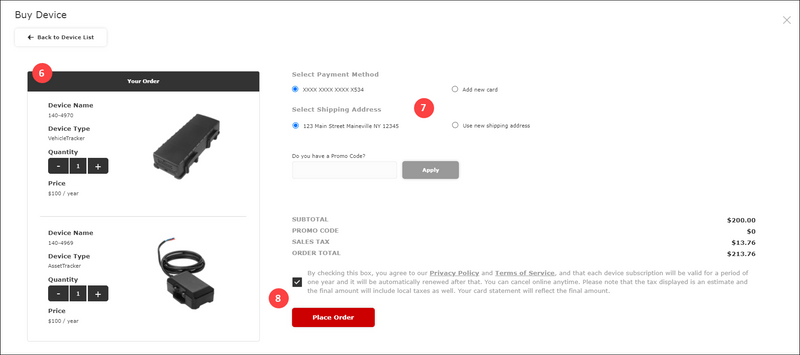Adding Equipment
1.
From the Equipment page, click “Add Equipment"
2.
Choose if this is a piece of equipment or a vehicle
3.
Select the Brand that makes the equipment
4.
Enter the Model and Serial Number of the machine
5.
Add a Nickname to easily identify the piece of equipment
6.
Select the Type of Equipment for this machine
7.
Assign a Tracking Device if applicable (see Device setup instructions below)
8.
Assign this machine to the Crew who will be using it (Note: If you are unsure which Crew this equipment will be assigned to, leave this field blank)
9.
Select the display color for the equipment (Note: once assigned to a crew, equipment will use Crew Color)
10.
Add additional info as applicable
a.
When you purchased the machine
b.
How much you paid for the machine
c.
Estimated hours of current use/run time for this machine
Now that we have added some equipment, let’s add a new GPS Tracking Device. Be sure to refer to the
Device Installation Guide to ensure your devices are properly installed to your equipment.
**Important Note: If you have more than one device, we also recommend keeping track of which device you add to each machine using the device Serial Number. The device Serial Number is the 10-digit numerical "ESN" printed on the bottom of the device.
Tracking is included with Horizon360 Unlimited, or as an add-on to Essential or Premier.
Learn more about upgrading or managing your subscription here.